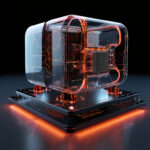03
Nov
What is Cyber Security?
Cyber security involves protecting digital devices, data, and networks from unauthorized access or attacks. It’s like a digital shield that safeguards personal and organizational information.
In today’s world, we rely on technology for almost everything—banking, shopping, communication, and even working from home. Without cyber security, our personal information could be easily accessed by hackers, leading to identity theft, financial losses, and loss of privacy.
Why is Cyber security Important?
- Personal Impact: Imagine a scenario where your social media or bank account gets hacked. Cybercriminals could steal money, misuse your identity, or leak sensitive information.
- Business Impact: For businesses, a cyber-attack can mean lost customers, damaged reputation, and sometimes even bankruptcy.
- Examples of Daily Threats:
- Online Shopping: Without cyber security, credit card details could be stolen.
- Social Media: Hackers could impersonate users or steal information.
- Banking Online: Cyber security helps prevent unauthorized transactions or identity theft.
How Cyber security Works
- Authentication and Authorization: These terms refer to how we verify our identity online (usually with passwords or biometric methods like fingerprint scanning). Two-factor authentication (2FA), which requires an additional verification step (like a code sent to your phone), provides an extra layer of security.
- Encryption: Encryption is like turning a message into code so that only someone with the right “key” can read it. This is essential for keeping sensitive information safe when it’s sent online or stored.
- Firewalls and Antivirus Software: Firewalls act like security guards, blocking harmful traffic from reaching our devices. Antivirus software scans for viruses or malware, ensuring they don’t infect devices.
- Access Control and Permissions: These terms describe how companies limit data access to only the people who need it. For example, in a workplace, only finance staff might access financial records.
Key Cyber security Tools and Techniques
- Antivirus and Anti-Malware Software: Programs like Norton, McAfee, and Bitdefender protect devices from harmful software (malware) that could damage files or steal data.
- VPNs (Virtual Private Networks): VPNs mask IP addresses (digital addresses) and secure internet connections, making it harder for hackers to track online activity.
- Firewalls: Firewalls filter incoming and outgoing traffic based on security rules, allowing safe data in and keeping harmful data out.
- Two-Factor Authentication (2FA): Even if a password is stolen, 2FA prevents unauthorized access. It’s like needing both a password and a one-time code sent to your phone.
- Data Encryption Tools: Tools like BitLocker (for Windows) encrypt data on computers, ensuring that only authorized users can access it, even if the device is stolen.
Common Types of Cyber Threats
- Phishing: Cybercriminals send fake emails or messages pretending to be legitimate (e.g., from a bank), trying to get people to reveal personal information like passwords.
- Malware: Malicious software includes viruses, trojans, and spyware. It can damage devices, track online activity, or steal data.
- Ransomware: Hackers lock your files and demand a ransom to unlock them. This has become common in attacks on organizations and even hospitals.
- Data Breaches: A breach happens when unauthorized users access sensitive data, often through weak passwords or unpatched software.
- DDoS (Distributed Denial of Service) Attacks: Hackers flood a website with massive traffic, crashing it and making it unavailable to legitimate users.
The Impact of Security Breaches
- Financial Loss: Breaches lead to direct costs like ransom payments and indirect losses like lost business.
- Data Theft and Privacy Invasion: Identity theft, financial fraud, and privacy invasion are common results of data theft.
- Reputational Damage: Businesses face damaged reputations after breaches, losing customer trust and sometimes facing legal consequences.
- Live Incident Examples:
- Facebook (2019): A breach exposed information of over 500 million users, including names, phone numbers, and emails.
- Equifax (2017): A major credit bureau’s breach affected over 140 million people, exposing personal information like Social Security numbers.
- Yahoo (2013-2014): One of the largest breaches, with data of 3 billion users compromised.
How to Secure Yourself Online
- Use Strong Passwords and Change Them Regularly:
- Passwords should ideally be a combination of letters, numbers, and symbols. Tools like LastPass or Dashlane help manage complex passwords securely.
- Enable Two-Factor Authentication (2FA): Adds an extra security layer, even if a password is stolen.
- Avoid Clicking Suspicious Links: Phishing emails often contain malicious links. Hover over links to preview them before clicking.
- Update Software Regularly: Updates often fix security holes that hackers could exploit. Set devices to update automatically.
- Be Cautious on Public Wi-Fi: Public Wi-Fi is often unsecured, making it easier for hackers to intercept data. Use a VPN on public networks to protect data.
- Backup Important Data Regularly: In case of an attack, backed-up data allows for recovery without paying a ransom.
Cyber security for Businesses
- Security Protocols: Businesses must have set policies to handle data securely, including access control, regular backups, and encryption.
- Employee Training: Employees should know how to spot phishing attempts, use secure passwords, and report suspicious activity.
- Regular Audits and Risk Assessments: Security audits help identify and fix weak points in a company’s security infrastructure.
- Incident Response Plans: Plans help companies respond quickly to breaches, minimizing damage.
- Threat Intelligence: Organizations should stay informed about the latest threats and attacks in their industry to adjust security measures accordingly.
Training Courses in Cyber security
- Beginner Courses:
- Advanced Training:
- Certified Ethical Hacker (CEH) by EC-Council: Teaches hacking techniques and how to defend against them. EC-Council
- CompTIA Security+ by CompTIA: A well-rounded course that covers fundamental security topics. CompTIA
- Specialized Training:
Conclusion:
- Key Takeaways: Cyber security is essential for everyone in a digital age where data is everywhere. Simple practices like using strong passwords, being cautious with emails, and staying updated can go a long way in staying safe.
- Encourage Cyber Awareness: Emphasize that understanding cyber security basics isn’t only for IT professionals. Encourage readers to apply some of these tips in their daily lives and seek further knowledge if interested.