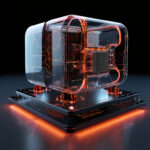The Complete Beginner’s Guide to Software Testing: From Manual to Automated Techniques – II
Automation software testing refers to the practice of using specialized software tools and scripts to execute test cases and verify the behavior and functionality of software applications automatically. Instead of manually executing tests, automation testing involves writing scripts or utilizing testing frameworks to automate the execution of predefined test cases.
Understanding Automation Software Testing
Automation software testing is a crucial aspect of the software development lifecycle (SDLC) aimed at automating the process of verifying and validating software applications. Unlike manual testing, where testers execute test cases manually, automation testing involves using specialized tools and scripts to automate the execution of test cases.
Every program or project undergoes testing, and the kind of testing method used relies on a number of variables, including the project’s timing, expertise, suitability, budget, and requirements. Testing software by hand is called manual testing; testing software automatically is defined as automatic testing. Testing software by hand is the process of writing the testing script and testing the program till it works as intended.
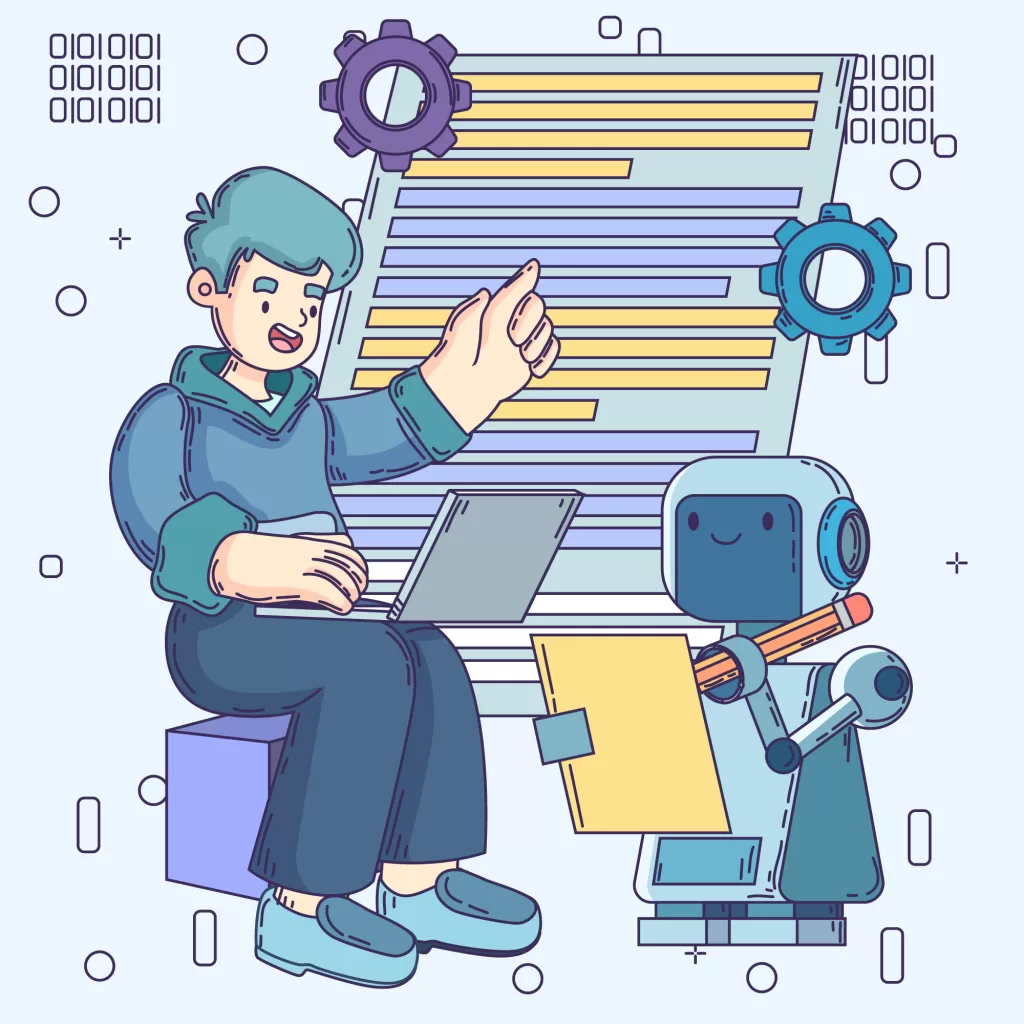
Manual V/S Automation Testing
| Aspect | Manual Testing | Automation Testing |
| Execution Speed | Relatively slow, as tests are performed manually. | Faster, as tests are executed automatically using scripts. |
| Human Intervention | Requires human intervention for test execution. | Minimal human intervention once test scripts are developed. |
| Test Coverage | Limited test coverage due to time and resource constraints. | Comprehensive test coverage, as automation can handle large volumes of test cases. |
| Repeatability | Manual tests may not be repeatable due to human error. | Tests are repeatable and consistent, ensuring reliability. |
| Scalability | Limited scalability, difficult to scale for large projects. | Highly scalable, can handle a large number of test cases and environments. |
| Maintenance | Manual tests require frequent updates and maintenance. | Automation tests require periodic maintenance but less frequently than manual tests. |
| Resource Dependency | Dependent on human testers for execution. | Relies on automation tools and scripts for execution. |
| Initial Setup Cost | Lower initial setup cost compared to automation. | Higher initial setup cost due to development of test scripts and infrastructure. |
| Regression Testing | Time-consuming for regression testing due to manual execution. | Efficient for regression testing, as tests can be re-run automatically. |
| Skill Requirement | Requires manual testing skills and domain knowledge. | Requires programming skills and knowledge of automation tools. |
| Feedback | Slower feedback due to manual execution and reporting. | Faster feedback as automation generates reports immediately after execution. |
Automation Testing Types
Automation testing is mainly divided into two parts:
- Functional Testing
- Non-Functional Testing
Functional Testing is further divided in three parts:
- Unit Testing
- Integration Testing
- System/Smoke Testing
Non-Functional Testing is further divided in three parts:
- Performance Testing
- Security Testing
- Compatibility Testing
- Usability Testing
- Accessibility Testing
Functional Testing
Unit Testing:
In summary, verification ensures that the software is being developed according to the specified requirements and standards, while validation ensures that the software meets the customer’s needs and expectations. Both verification and validation are essential components of the software testing process to deliver high-quality software products.
Integration Testing:
Integration testing verifies the integration between different modules or components of the software. It ensures that individual units work together as intended and that data flows smoothly between components. Integration tests may involve testing APIs, database interactions, and communication between subsystems.
System Testing:
System testing evaluates the entire system as a whole to ensure that all components work together to achieve the desired functionality. It verifies end-to-end functionality and validates the software against the overall requirements. System tests may include functional tests, user interface (UI) tests, and end-to-end scenario tests.
Non-Functional Testing
Performance Testing:
Performance testing evaluates the responsiveness, scalability, and stability of the software under various load conditions. It aims to identify performance bottlenecks, measure system throughput, and ensure that the software meets performance requirements.
Security Testing:
Security testing assesses the security posture of the software by identifying vulnerabilities, weaknesses, and potential threats. It includes techniques such as penetration testing, vulnerability scanning, and security code reviews to mitigate security risks and protect sensitive data.
Compatibility Testing:
Compatibility testing ensures that the software functions correctly across different environments, platforms, and configurations. It verifies compatibility with various operating systems, web browsers, devices, and network environments to ensure a consistent user experience.
Usability Testing:
Usability testing evaluates the ease of use, intuitiveness, and user-friendliness of the software from the perspective of end-users. It involves gathering feedback from users, conducting usability studies, and identifying areas for improvement in the user interface and user experience (UI/UX).
Accessibility Testing:
Accessibility testing ensures that the software is accessible to users with disabilities and meets accessibility standards such as the Web Content Accessibility Guidelines (WCAG). It assesses factors such as keyboard navigation, screen reader compatibility, and alternative text for images to ensure inclusivity and compliance with accessibility requirements.
Automation Testing Process
Test Planning:
- Identify test cases suitable for automation based on criteria such as frequency of execution, complexity, and ROI.
- Define test objectives, scope, and priorities.
Test Script Development:
- Write test scripts using programming languages such as Java, Python, or JavaScript.
- Develop reusable functions and libraries for common testing tasks.
- Implement test data management strategies.
Test Execution:
- Execute automated test scripts against the software under test.
- Monitor test execution and collect relevant metrics.
Result Analysis:
- Analyze test results to identify failures, defects, and discrepancies.
- Compare actual results with expected outcomes.
Defect Reporting:
- Document defects found during testing, including detailed steps to reproduce them.
- Prioritize and assign defects for resolution.
Maintenance:
- Update and maintain automated test scripts to accommodate changes in the software.
- Refactor test scripts for improved readability, maintainability, and efficiency.
Tools and Frameworks:
Selenium WebDriver:
- An open-source tool for automating web browsers.
- Supports various programming languages and browsers.
- Provides APIs for interacting with web elements and performing actions like clicking, typing, and navigating.
Appium:
- An open-source tool for automating mobile applications.
- Supports iOS, Android, and Windows platforms.
- Enables cross-platform testing using the same automation scripts.
TestNG:
- A testing framework for Java.
- Supports features like parameterization, data-driven testing, assertions, and parallel execution.
- Integrates with build tools like Maven and Gradle.
JUnit:
- A unit testing framework for Java.
- Provides annotations for defining test methods, setup, and teardown routines.
- Generates detailed test reports and integrates with IDEs like Eclipse and IntelliJ IDEA.
Best Practices
Start Small and Incrementally:
- Begin by automating a small number of high-priority test cases before scaling up.
- Focus on automating repetitive and time-consuming tests.
- Determine which test cases have the highest impact on software quality or business objectives.
Start wit - test cases that are less likely to change frequently to minimize maintenance efforts.
- Once the initial set of test cases is automated and stable, gradually expand automation coverage to include additional test scenarios.
Modularize Test Scripts:
- Divide automation test scripts into smaller, reusable modules to improve maintainability, reusability, and scalability.
- Encapsulate common functionalities and test actions into separate modules or libraries.
- Identify distinct functional areas within test scripts and encapsulate them into separate modules.
- Develop reusable functions and libraries for common testing tasks such as data manipulation, assertion, and interaction with UI elements.
- Modularization facilitates easier maintenance by isolating changes within specific modules without affecting the entire test suite.
Version Control:
- Use version control systems like Git to manage test scripts and ensure traceability.
- Collaborate effectively with team members by sharing and reviewing changes.
- Create a dedicated repository for storing automation test scripts and related resources.
- Adopt a branching strategy (e.g., feature branching, GitFlow) to manage changes and promote collaboration.
- Follow best practices for commit messages and ensure descriptive and meaningful commit messages for better traceability.
Continuous Integration:
- Trigger test execution automatically upon code commits or builds.
- Configure CI/CD tools (e.g., Jenkins, Travis CI) to automatically trigger automation tests upon code commits or merges.
Leverag - parallel execution capabilities to reduce test execution time and improve efficiency.
- Integrate automation test results with reporting tools (e.g., Allure, ExtentReports) for centralized reporting and analysis.
Regular Review and Refinement:
- Continuously review and refine the automation test suite to keep it up-to-date and relevant.
- Remove obsolete or redundant test cases and refactor test scripts as needed.
- Schedule regular reviews of the automation test suite to assess its effectiveness and relevance.
- Update automation test scripts to accommodate changes in the software under test, such as UI modifications or new features.
- Incorporate feedback from stakeholders, including developers, testers, and business analysts, to improve the quality and coverage of automation tests.
Conclusion:
By understanding these aspects of automation software testing, teams can effectively leverage automation to improve the efficiency, reliability, and quality of their software products.