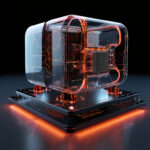The Complete Beginner’s Guide to Software Testing: From Manual to Automated Techniques – I
Software testing, which includes a variety of approaches and procedures meant to guarantee the software’s performance, dependability, and quality, is an essential step in the development lifecycle of any software application. It entails methodically assessing a software product’s correctness, functionality, and usability to find flaws or errors that could impair user experience or performance.
What is Software Testing?
Software testing is a process of evaluating software to uncover errors and ensure that it meets specified requirements. It involves executing a software system to identify any gaps, errors, or missing requirements in contrast to the actual requirements.The primary objective of this approach is to evaluate the features, capabilities, and efficacy of a software application.

Verification and Validation
Verification and validation are two crucial processes in software testing, often abbreviated as “V&V.” While they are closely related, they serve different purposes in ensuring the quality and reliability of software systems.
Verification
- Verification is the process of evaluating software artifacts to ensure that they meet the specified requirements and standards.
- It focuses on answering the question, “Are we building the product right?“
- Verification activities typically include reviews, walkthroughs, and inspections of documents, code, and other artifacts to check for consistency, completeness, and correctness.
- Examples of verification activities include requirement analysis, design review, code review, and static analysis.
Validation
- Validation is the process of evaluating software during or at the end of the development process to determine whether it meets the customer’s expectations and requirements.
- It focuses on answering the question, “Are we building the right product?“
- Validation activities involve dynamic testing techniques where the software is executed to simulate real-world scenarios and assess its behavior.
- Examples of validation activities include functional testing, system testing, acceptance testing, and usability testing.
In summary, verification ensures that the software is being developed according to the specified requirements and standards, while validation ensures that the software meets the customer’s needs and expectations. Both verification and validation are essential components of the software testing process to deliver high-quality software products.
Classification of Software Testing
It is classified in two main ways :
Manual Testing: Manual testing involves human testers interacting directly with the software application to verify its behavior, uncover defects, and ensure usability. It offers flexibility and adaptability, allowing testers to explore the software organically and make real-time decisions. While it may be time-consuming and resource-intensive, manual testing excels in scenarios where test cases are not well-defined or frequently change. It’s particularly effective for evaluating user interfaces, user experience, and overall usability from a human perspective.
Automated Testing: Automated testing utilizes specialized tools or frameworks to execute predefined test cases automatically, simulating user interactions and validating software behavior. It improves testing efficiency and consistency by running tests repeatedly without human intervention, making it ideal for regression testing and large-scale testing efforts. Although it requires upfront investment in setup and maintenance, automated testing offers long-term resource savings and scalability. However, it may not cover aspects such as usability and user experience as effectively as manual testing.
Why is Software Testing Important?
Quality Assurance: Testing ensures that the software meets quality standards and performs as expected.
Cost-Effective: Identifying and fixing defects early in the development process saves time and resources.
Customer Satisfaction: By delivering high-quality software, you can enhance customer satisfaction and loyalty.
Compliance: Certain industries require adherence to regulatory standards, which testing helps to ensure.
Software Testing Techniques
Black Box Testing: Testing the software without knowledge of its internal workings, focusing on inputs and outputs.
White Box Testing: Examining the internal structure and code of the software to ensure that it functions correctly.
Grey Box Testing: Combining elements of black box and white box testing, where some knowledge of the internal workings of the software is utilized.
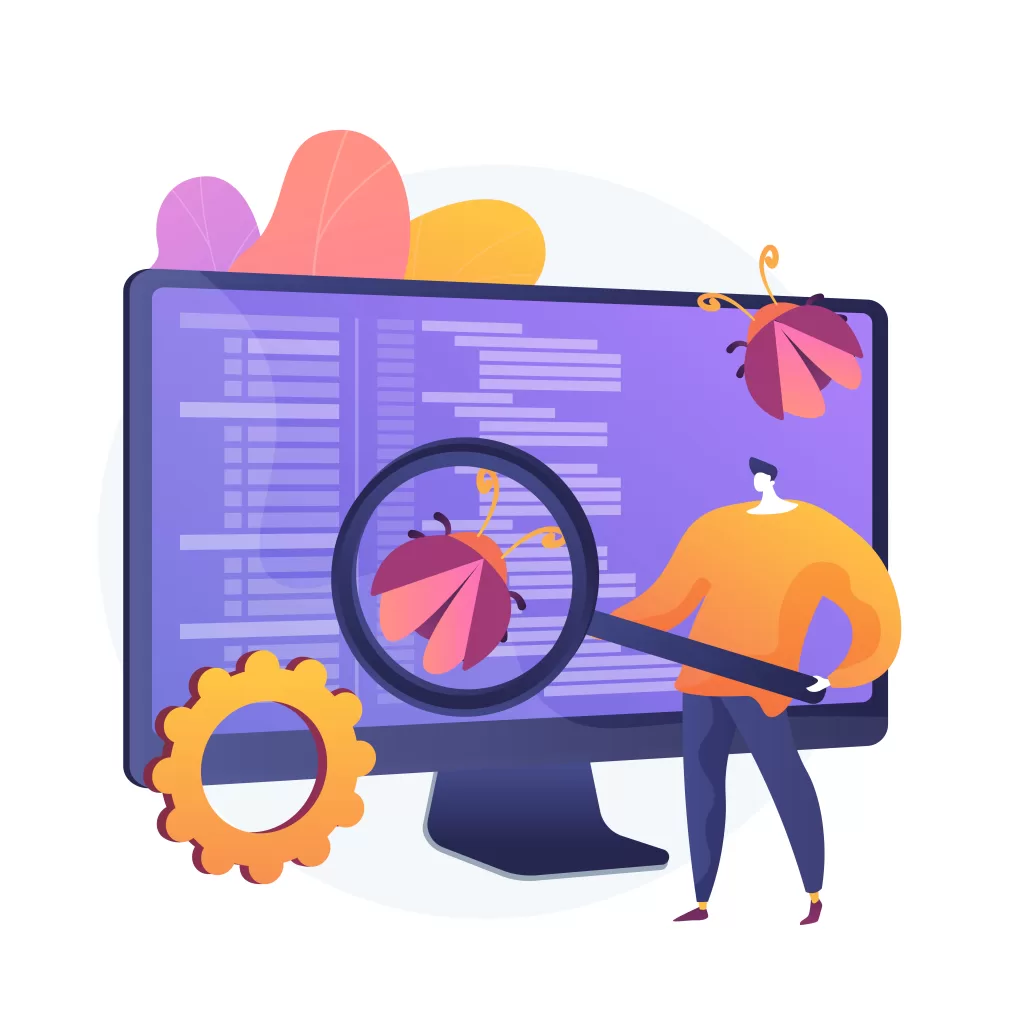
Types of Software Testing:
Manual Testing: This involves testing software manually without the use of automation tools. Testers execute test cases, report defects, and ensure the software meets quality standards.
Automated Testing: Automated testing involves using tools to automate test case execution, thereby speeding up the testing process and improving efficiency.
Functional Testing: This verifies that each function of the software application operates in conformance with the requirement specification.
Non-Functional Testing: This type of testing verifies aspects like performance, usability, reliability, etc.
Black Box Testing: Testers evaluate the functionality of the software without knowing its internal code structure.
White Box Testing: Testers have knowledge of the internal code structure and use that knowledge to design test cases.
Regression Testing: This ensures that recent code changes haven’t adversely affected existing features.
Steps in Software Testing:
Requirement Analysis: Understanding the software requirements is crucial to develop effective test cases.
Test Planning: This involves defining the test strategy, test objectives, and test plan.
Test Case Design: Testers create detailed test cases based on the requirements.
Test Environment Setup: Creating a suitable test environment mimicking the production environment.
Test Execution: Running the test cases and documenting the results.
Defect Tracking: Identifying and documenting defects found during testing.
Test Reporting: Creating reports detailing the testing process, results, and any issues encountered.
Test Closure: Reviewing the testing process and artifacts to ensure all objectives have been met.
Best Practices for Software Testing
Start Testing Early: Begin testing as soon as possible in the software development lifecycle to catch defects early, which can significantly reduce costs and time spent on fixing issues later.
Define Clear Testing Objectives and Requirements: Establish clear goals, objectives, and requirements for testing to ensure that all stakeholders have a common understanding of what needs to be tested and why.
Use a Combination of Testing Techniques: Employ a variety of testing techniques, such as unit testing, integration testing, system testing, and others, to thoroughly assess different aspects of the software’s functionality, performance, security, and usability.
Develop Comprehensive Test Plans and Cases: Create detailed test plans and test cases that cover all functional and non-functional requirements of the software, including boundary cases, edge cases, and common use cases.
Automate Testing Wherever Possible: Automate repetitive and time-consuming testing tasks, such as regression testing, to improve efficiency, consistency, and test coverage. However, keep in mind that not all tests can or should be automated.
Prioritize Testing Activities: Prioritize testing activities based on factors such as risk, business impact, and criticality of features to allocate resources effectively and focus testing efforts where they are most needed.
Conduct Regular Code Reviews: Perform regular code reviews to identify potential defects, improve code quality, and promote knowledge sharing among team members. Code reviews can help catch issues early in the development process before they propagate further.
Implement Continuous Integration and Continuous Testing: Integrate testing into the continuous integration (CI) and continuous delivery (CD) pipeline to ensure that every code change is automatically tested as part of the build process, enabling faster feedback and more reliable releases.
Track and Manage Defects Effectively: Use a robust defect tracking system to log, prioritize, assign, and track defects throughout the testing process. Ensure that defects are thoroughly investigated, documented, and resolved in a timely manner.
Collaborate and Communicate: Foster collaboration and communication among developers, testers, and other stakeholders to ensure a shared understanding of requirements, expectations, and issues. Encourage open communication channels and regular status updates.
Perform Regression Testing Regularly: Regularly conduct regression testing to verify that recent changes or enhancements have not introduced new defects or adversely affected existing functionality. Automated regression testing can help streamline this process.
Continuously Improve Testing Practices: Encourage a culture of continuous improvement by soliciting feedback, analyzing testing metrics and trends, and identifying opportunities to optimize testing processes, tools, and techniques.
By following these best practices, software development teams can improve the quality, efficiency, and effectiveness of their testing efforts, ultimately delivering higher-quality software products to their users.
Skills Required for Software Testing:
Analytical Skills: Ability to analyze software requirements and identify potential issues.
Attention to Detail: Being meticulous is crucial in identifying even the smallest defects.
Communication Skills: Clear communication with developers and other stakeholders is essential.
Technical Skills: Understanding programming languages, databases, and testing tools is beneficial.
Problem-Solving Skills: Ability to troubleshoot issues and find solutions effectively.
Tools Used in Software Testing:
Test Management Tools: Tools like TestRail, HP ALM, or Jira are used for test case management and reporting.
Automation Testing Tools: Selenium, Appium, and TestComplete are popular for automated testing.
Defect Tracking Tools: Jira, Bugzilla, and Mantis are commonly used for tracking defects.
Conclusion:
Software testing is a multifaceted discipline that encompasses various techniques, methodologies, and tools to ensure the quality and reliability of software products. By understanding the nuances of manual and automated testing, different types of functional testing, test design techniques, and the importance of continuous testing in DevOps, you can develop a comprehensive understanding of software testing and embark on a successful career in the field.